In today's educational environment, the integration of technology has become the key to improving learning outcomes. However, with the proliferation of these learning mobile devices, it is a challenge for educators to effectively manage these devices and ensure they are getting the most out of them. In response to this need, we offer an innovative solution designed to combine the strengths of multiple MDMs to reduce management complexity and improve teaching efficiency through a streamlined interface.

我們所提供的關鍵功能,每一項都經過細心設計,以滿足教育工作者的實際需求
-
New mobile devices
This feature allows users to manage the target operating system to the corresponding native MDM -
Mobile device list
Clearly display the detailed information of the mobile devices for each different operating system, display the corresponding native MDM for management, and provide the corresponding mobile device management functions -
Mobile device renamed
We provide a feature that allows users to easily rename mobile devices based on the restrictions indicated by the operating system for the mobile device name
Bringing together the best of all worlds, streamlining to perfection -- making learning mobile device management possible for unlimited educational possibilities

Mobile device list
- Unified screen and function: Integrate the advantages of multiple MDMs to provide a unified and commonly used user interface and functions to make the user experience consistent and comfortable.
- Streamline operation: Simplify the screen design to avoid unnecessary function mistouches and make the operation more intuitive.
- mobile device Management: including mobile device Sync, Lost Lock, Detailed Information (Registration Time, Last Sync Time, etc.), mobile device Reset, and Hardware Information Viewing.
- Batch operation: Provides batch execution functions for a large number of synchronization and a large number of reset and restoration to improve management efficiency.
- Data export: Allows users to export the mobile device list (including serial number, mobile device name, MAC number, serial barcode, last synchronization time, etc.) for easy recording and tracking.
- Integrated repair: Integrate the repair reporting function to quickly bring in mobile device information (such as mobile device serial number, filling time, dealer information, etc.), so that teachers only need to fill in the problem description to complete the repair.
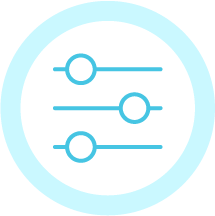
Mobile device transfer
- Allocation management: Allocate and allocate mobile devices according to the needs of the class or charging cart to ensure that each class or study group can get the equipment they need.
- Fast scanning: Support barcode scanning, quickly bring in mobile device information, realize the rapid allocation of a large number of mobile devices, and simplify the process.

Lost mobile device tracking
Once a mobile device is reported lost, the system is able to lock on to the target mobile device and display its last upline location on the map, facilitating rapid recovery.
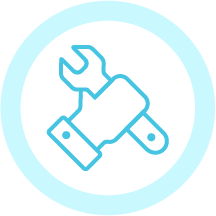
Repair tracking
Enables educators to view and track the status and progress of mobile device repairs in real-time to ensure issues are resolved in a timely manner.