As learning mobile devices become more diverse and complex, school administrators and teachers are challenged to efficiently manage and deploy mobile device policies. Traditional MDM systems, while feature-rich, often confuse non-technical people with their complex interfaces and cumbersome policy options.
To solve this problem, we have launched a new set of policy management functions, which classify common and special policies and combine them with an intuitive operation interface, so that managers can quickly set and deploy policies according to different levels and needs, and achieve consistent management across platforms.
-
Ministerial policy
Units at the highest level can establish policy management restrictions for lower-level mobile devices so that their compliance cannot be changed and management oversights are avoided -
Common policies
Mobile devices of different operating systems have their own usage policies, and managers can set common policies for unified management -
WiFi Policy
Manage its WiFi for multi-field environments and provide intuitive QR-Code for easy use -
Black and white lists
The net is unlimited, and a trusted or untrusted list can be established for specific websites to avoid linking to harmful websites
-
Alert notifications
You can set the characteristics of the mobile device to be used to notify you, such as the battery level, and set the frequency of the alert, the comparison value, etc
Easy to use, unified policies across multiple platforms

Policies are clearly categorized
- Common Policies: Compile common policies across operating systems into a single list for quick access and setup.
- General Policies: Categorized according to the policies commonly used by individual operating systems, it is convenient to manage the details of a specific system.
- Special Policies: Specific policy options are available for the special needs that are unique to each operating system.
- General Settings: Contains all other policies for managers who need to make detailed adjustments.

Efficient policy delivery
Leverage a six-level nested group design to quickly and efficiently deploy policies by user level with a unified interface that is clear and understandable regardless of the operating system.
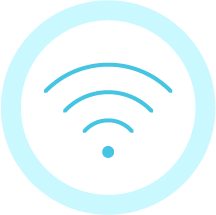
Unified Wi-Fi policy setting
different operating systems and MDMs, eliminating the need for duplicate work.

Flexible time control policy
Provides scheduling and scheduling features, such as restricting mobile device usage, and allows users to set specific times to enable and disable policies, automating the process.

Purpose-built for complex policies
Based on user feedback, special functions and UI interface design are carried out for complex and commonly used policies to improve user experience.